Not to be confused with AMI eBIOS (eBios)
EBIOS is a personal computer BIOS developed by Multitech Industrial Corporation (later renamed Acer Incorporated) in the middle and late 1980s. It was used on 8088-based full systems and motherboards manufactured by the company, latter of which were also used by some other OEMs in their own systems.
Similarly to other solutions of the era, it lacks many features present in newer solutions, such as a built-in setup utility. Despite this, some of its instances include features that could be considered unique in that time period: Such as the basic video card and optional full memory tests during POST, as the latter was often either mandatory or could only be skipped by manually pressing a specific key on other solutions.
Known versions
Version 3.1
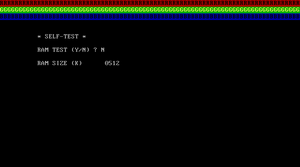
Released sometime in the mid-80s (likely around 1986-87) and used on the Acer 700 (also known as the Multitech PC/700). During the POST sequence, three RGB (red, green and blue) color lines are displayed at the top. This acts as a video test for video cards with color support (such as VGA, EGA or CGA cards) and allows the user to determine if both the card and monitor are working and are set up properly. Video cards that do not support color (such as an original Hercules compliant card) will not display these lines at all.
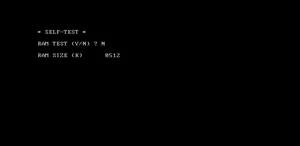
The full (slow) memory test during POST is also optional, with a temporary prompt asking if it should be run at each boot. If "Y" (for "yes") is pressed during the prompt, a full memory test is performed. If "N" (for "no") is pressed, only a partial (fast) memory test is performed. If neither of these keys is pressed within a few seconds (depending on the CPU speed), the prompt is automatically skipped and a partial test is performed, just as after pressing "N".
Unusually, the BIOS version is reported after the initial POST sequence, before the OS booting process. Also, if no valid boot media is detected, the following prompt is displayed below the version text:
* No-System *
*Insert system disk and strike any key
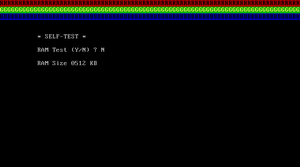
Version 4.0x
Released around 1987 and used on several other XT computers like the Acer 500+ (also known as the Multitech PC/500). Visually, it is nearly identical to Version 3.1, but the memory size display text (during the memory test in POST) has been slightly changed and now the BIOS version text disappears shortly after being displayed, with the "No-System" prompt being displayed in a blank screen instead.