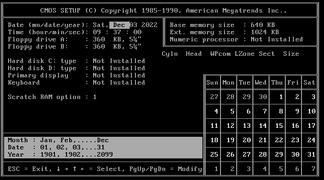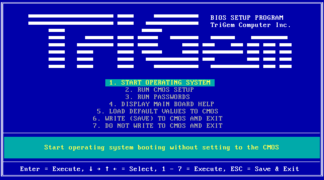AMI Plus BIOS, unofficially nicknamed AMI Pre-Color BIOS (as it is the predecessor of Hi-Flex BIOS, the first version with a colorful setup utility), is a version of AMIBIOS released by American Megatrends (AMI) in 1987.
It is the first version of AMIBIOS with a built-in setup utility for configuring the CMOS settings without having to use a separate program (usually distributed on a floppy disk by the OEM), although this is not present on all instances. It is also the first and only version to include a built-in diagnostic utility, specifically a limited version of AMIDIAG. However, like with the built-in setup utility, this is not present on all instances. The identification string of instances with built-in AMIDIAG usually starts with "D" (or "DE" if the first section of the string is five characters long).
Setup utility
Majority of the Plus BIOS instances include a built-in setup utility, with AMI offering two different utilities over the time period that were available to OEMs by default.
The old default setup utility (usually found on instances from 1987 or early 1988) was quirkier and somewhat limited as it displayed all options one-by-one (with the exit prompt displayed last) and required a value to be entered for each of them, rather than displaying them all at once and allowing the user to navigate between them so that only the necessary options could be changed. Because of this, to change a particular setting, the user had to go through all the options in the utility. Sometime in 1988, this utility was replaced with a new one that displayed all options at once and allowed the user to freely navigate between them so that only the necessary options could be changed, making it more convenient to use.
Aside from these utilities, some OEMs (such as PCChips and later also TriGem Computer) used their own setup utilities in their instances of Plus BIOS. These utilities are different from the ones included by default, with TriGem's even including both an easy mode (in Korean) and an advanced mode, the former being a feature that became common only later in the UEFI era.
-
Early setup utility
-
Late setup utility
-
PCChips setup
-
TriGem setup
AMIDIAG
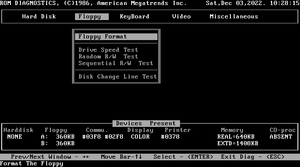
Main page: AMIDIAG
AMIDIAG is a system diagnostics utility developed by American Megatrends for DOS based operating systems. A limited version of the program was included with some instances of Plus BIOS.
The following diagnostics are included in the Plus BIOS version:
Hard Disk
Note: Hard disk diagnostics are only accessible when a hard disk is detected
- Hard disk format
- Automatic interleave
- Locate and mark bad sectors (labeled as "Media analysis")
- Performance test
- Seek test
- Read/verify test
- Cylinder read/write test (labeled as "Check test cyl.")
- List bad tracks (labeled as "Force bad tracks")
Floppy
- Floppy format
- Drive speed test
- Random read and write test
- Disk change line test
Keyboard
- Scan/ASCII code test
Video
- Sync test
- Adapter test
- Attribute test
- 80x25 display test
- 40x25 display test
- 320x200 graphics test
- 640x200 graphics test
- Page selection test
- Colour test
Miscellaneous
- Printer adapter test
- Communication adapter test
Code forks
TriGem fork
Although TriGem began using AMI Plus BIOS in the late-80s, noticeable differences between their version and the standard version only appeared in the early-90s, likely in 1990 when Plus BIOS was replaced by Hi-Flex BIOS by AMI. TriGem likely began developing their own fork around this time, adding various custom features such as LBA (Logical Block Addressing) support, default quick memory test, easy setup mode and Energy Star logo (often called an "EPA") in the POST screen.
Technical limitations
Lack of Logical Block Addressing (LBA)
While the default setup utilities included with Plus BIOS support configuring storage devices up to 32 gigabytes in size, only up to 504 megabytes of this size can be used due to a lack of LBA (Logical Block Addressing) support. Later instances of the TriGem code fork are not affected by this problem as they properly support LBA.
Various workarounds exist to address this limitation, such as using BIOS storage overlay utilities (like Ontrack Disk Manager) for LBA support.
Identification string
AMI Plus BIOS also introduced a new 16/17-character identification string, different from the older format used with AMIBIOS 2.2x. The first (or on 17 character strings, first two) character of the string indicates the CMOS setup type. D indicates built-in AMIDIAG diagnostics, E indicates no AMIDIAG but extended CMOS setup, S indicates no AMIDIAG or extended setup (standard setup only). "DE" was also occassionally used (for 17 character strings), indicating both built-in AMIDIAG and extended CMOS setup are available.
The new string is formatted as the following:
D: CMOS setup type, CCC: Chipset type, MMMM: Manufacturer/OEM identification code, SSSSSS: BIOS subcore release date, KK: Keyboard controller (KBC) ID (with second character indicating the model).
DCCC-MMMM-SSSSSS-KK
Note: As stated above, occasionally 17 character strings (instead of 16) were also used, where one extra character is used to indicate the CMOS setup type "DE" (for built-in AMIDIAG diagnostics and extended CMOS setup)
Example string: D286-1277-043089-K0
This string is for a 04/30/89 (April 30, 1989; date is in American format) dated revision AMI Plus BIOS with regular CMOS setup and built-in diagnostics ("D") for a machine with a discrete i286 logic ("286") and a default/unknown keyboard controller (K"0") for Trangg Bow Co. ("1277").
The manufacturer, chipset and keyboard controller codes can be found here.