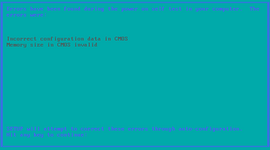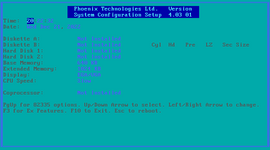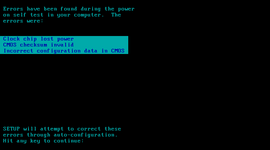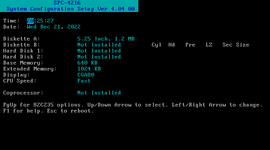No edit summary |
mNo edit summary |
||
| Line 5: | Line 5: | ||
Initially, this version could be licensed from Phoenix with either one of these available options for the built-in setup utility: Cyan-blue variant or black-cyan variant. Other than the color scheme and some slight cosmetic changes, both of these utilities are functionally identical. | Initially, this version could be licensed from Phoenix with either one of these available options for the built-in setup utility: Cyan-blue variant or black-cyan variant. Other than the color scheme and some slight cosmetic changes, both of these utilities are functionally identical. | ||
On later instances, the [[PhoenixBIOS Ax86]] setup utility could also be seen, which is both visually and functionally different from the earlier utilities. However it is unknown if this was an official option that was available | On later instances, the [[PhoenixBIOS Ax86]] setup utility could also be seen, which is both visually and functionally different from the earlier utilities. However it is unknown if this was an official option that was later available from Phoenix or the result of an unofficial OEM modification performed by porting the Ax86 setup utility to the older ROM BIOS PLUS codebase. | ||
<gallery mode="packed" widths=180px heights=100px> | <gallery mode="packed" widths=180px heights=100px> | ||
File:Phoenix ROM BIOS PLUS Setup 1 Error Screen.png|Error log screen for setup variant 1 | File:Phoenix ROM BIOS PLUS Setup 1 Error Screen.png|Error log screen for setup variant 1 | ||
Revision as of 12:02, 4 September 2024
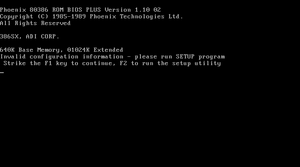
Phoenix ROM BIOS PLUS is a version of PhoenixBIOS based on the classic PhoenixBIOS codebase and released in 1987 by Phoenix Technologies. It was the first version of PhoenixBIOS to include a built-in CMOS setup utility, although uncommonly it may also be seen without one (especially on earlier instances). It also introduced a more detailed memory test (for both base and extended memory) and slight changes with some error messages during the POST.
Built-in CMOS Setup Utility
Initially, this version could be licensed from Phoenix with either one of these available options for the built-in setup utility: Cyan-blue variant or black-cyan variant. Other than the color scheme and some slight cosmetic changes, both of these utilities are functionally identical.
On later instances, the PhoenixBIOS Ax86 setup utility could also be seen, which is both visually and functionally different from the earlier utilities. However it is unknown if this was an official option that was later available from Phoenix or the result of an unofficial OEM modification performed by porting the Ax86 setup utility to the older ROM BIOS PLUS codebase.
-
Error log screen for setup variant 1
-
Setup screen (variant 1)
-
Error log screen for setup variant 2
-
Setup screen (variant 2, top text modified by Samsung although the utility is from Phoenix)
Dell fork
Dell has forked Phoenix ROM BIOS PLUS in late-80s and occasionally used it on motherboards used in their computers until the early-2010s. Many new features were added to this fork over time, such as Plug & Play and ACPI. This fork was used for a few more years for legacy BIOS boot for their servers however, with last known compile of the fork being from 2015.