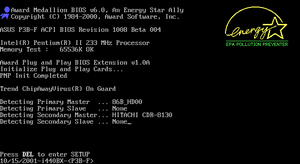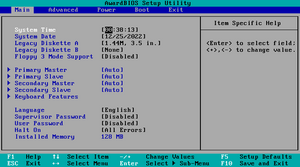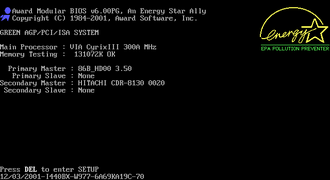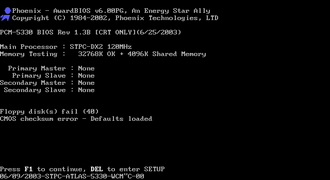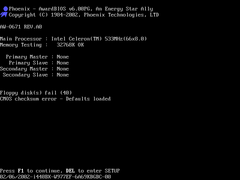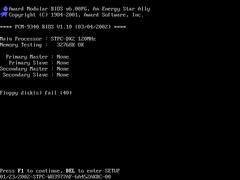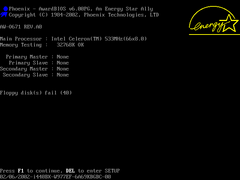No edit summary |
No edit summary |
||
| Line 14: | Line 14: | ||
Along with these, the ASUS code fork (which is most likely based on an early pre-release version of v6.00PG) was released under the "Award Medallion BIOS v6.0" name instead. Although very uncommon, some other manufacturers also released instances under a similar "Award Medallion BIOS v6.00PG" name (either based on a later pre-release version where "v6.0" was renamed to "v6.00PG", or on a usual retail version although with "Modular" changed to "Medallion" for preference).<gallery mode="packed"> | Along with these, the ASUS code fork (which is most likely based on an early pre-release version of v6.00PG) was released under the "Award Medallion BIOS v6.0" name instead. Although very uncommon, some other manufacturers also released instances under a similar "Award Medallion BIOS v6.00PG" name (either based on a later pre-release version where "v6.0" was renamed to "v6.00PG", or on a usual retail version although with "Modular" changed to "Medallion" for preference).<gallery mode="packed"> | ||
File:AwardBIOS ModulABIT6 00.png|Older EPA (EliteBIOS), Award copyright, EGA resolution | File:AwardBIOS ModulABIT6 00.png|Older EPA (EliteBIOS), Award copyright, EGA resolution | ||
File:Monitor 1 20240421-173953-094.png|No EPA, Phoenix copyright, EGA resolution | |||
File:AwardBIOS ModulStar6 00.png|New EPA, Award copyright, VGA resolution | File:AwardBIOS ModulStar6 00.png|New EPA, Award copyright, VGA resolution | ||
File:Award-PhoenixBIOS 6 00NoEPA.png|No EPA, Phoenix copyright, VGA resolution | File:Award-PhoenixBIOS 6 00NoEPA.png|No EPA, Phoenix copyright, VGA resolution | ||
File:Monitor 1 20240421-173938-502.png|No EPA, Award copyright, VGA resolution | |||
File:Monitor 1 20240421-174828-847.png|New EPA, Phoenix copyright, VGA resolution | |||
File:S-l1200.jpg|New EPA, Award copyright (with Medallion text), VGA resolution | |||
</gallery> | </gallery> | ||
== Setup Utility == | == Setup Utility == | ||
Revision as of 14:55, 21 April 2024
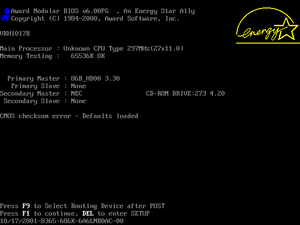
AwardBIOS v6.00PG (codenamed Medallion), also known as Award Modular BIOS v6.00PG or Phoenix - AwardBIOS v6.00PG, is the last version of AwardBIOS. It was released in 1998 (same year Award Software and Phoenix Technologies merged), although was not commonly used until a year later. It replaced its predecessor, EliteBIOS (also known as AwardBIOS v4.5x or v4.60x).
POST screen
Screen resolution
The POST screen is -most of the time- displayed in VGA resolution (640x480) with 8x16 font. However it can also be displayed in EGA (640x350) resolution (also with 8x16 font) depending on the manufacturer's preference. If a silent boot logo or PhoenixNet is active, it may also be displayed in 720x400 resolution with 9x16 font, although without an EPA (Energy Star logo, as it cannot be properly rendered with the 9x16 font).
Energy Star logo (EPA)
On very early instances from 1998, the older EPA from EliteBIOS was used (yellow Energy Star logo with green "EPA POLLUTION PREVENTER" text below it). In 1999, a new EPA was introduced, which removes the green pollution preventer text, but is otherwise the same. Almost all instances released since 1999 use this EPA, however occassionally they may also use the older EPA.
Copyright text
Most instances until sometime around 2001 used Award Software copyright and were released under the "Award Modular BIOS v6.00PG" name. In 2001, 3 years after the Phoenix - Award merge, the copyright was changed to Phoenix Technologies and versions since then (with the exceptions of the Gigabyte code fork and ASUS Medallion) were released under the "Phoenix - AwardBIOS v6.00PG" name instead.
Along with these, the ASUS code fork (which is most likely based on an early pre-release version of v6.00PG) was released under the "Award Medallion BIOS v6.0" name instead. Although very uncommon, some other manufacturers also released instances under a similar "Award Medallion BIOS v6.00PG" name (either based on a later pre-release version where "v6.0" was renamed to "v6.00PG", or on a usual retail version although with "Modular" changed to "Medallion" for preference).
-
Older EPA (EliteBIOS), Award copyright, EGA resolution
-
No EPA, Phoenix copyright, EGA resolution
-
New EPA, Award copyright, VGA resolution
-
No EPA, Phoenix copyright, VGA resolution
-
No EPA, Award copyright, VGA resolution
-
New EPA, Phoenix copyright, VGA resolution
-
New EPA, Award copyright (with Medallion text), VGA resolution
Setup Utility
Unlike EliteBIOS, 6.00PG was offered with two setup utilities: An updated version of the traditional EliteBIOS setup utility with menus, and a new setup utility with tabs (instead of menus) inspired by the new PhoenixBIOS setup utility.
Very early releases of 6.00PG (development releases and retail versions from circa 1998) likely only included the new Phoenix-inspired setup utility. However by 1999 the traditional utility can also be seen.
Traditional Setup
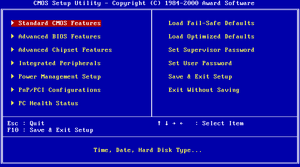
Note: This is not the official name of this setup utility.
The Traditional Setup on 6.00PG is based on the older setup utility introduced with EliteBIOS. It has the menus as before, although with a single line title (compared to the three-line title in the EliteBIOS setup) and the ability to change and view available values for each option (by pressing enter). It also now uses cyan text (hex code #00AAAA) for disabled setup options. The (Shift)F2 shortcut for changing the color set has also been removed and now only the common blue set is offered, although some Fatal1ty series motherboards from ABIT use a fully red traditional setup for 6.00PG[1]. However this is likely a modification done by ABIT and it is unlikely Phoenix ever offered different color sets for the setup.
Early instances of Traditional Setup (and the Gigabyte code fork) used the older Award Software copyright ("CMOS Setup Utility - Copyright (C) 1984-xxxx Award Software") for the title. In 2001, the copyright was removed and the title was changed to "Phoenix - AwardBIOS CMOS Setup Utility".
New/Phoenix Setup
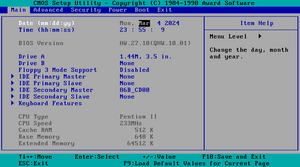
Note: This is not the official name of this setup utility.
The New Setup is based on the PhoenixBIOS 4.0x/4.0 Release 6.x setup utility. Development releases of 6.00PG likely only offered this setup (as the newer Traditional Setup was likely not yet finished or planned). Most instances of the ASUS "Medallion" code fork also use this setup utility.
Like Traditional Setup, New Setup lacks the (Shift)F2 color set change shortcut. However unlike Traditional Setup, it was sometimes offered with different color options to manufacturers. Although the color set still can't be changed by the end user.
Code forks