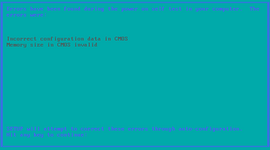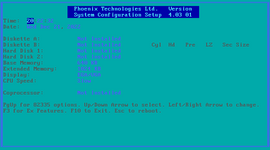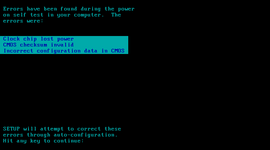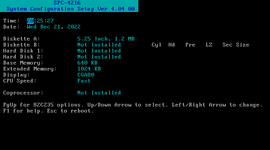m (→Dell version) |
No edit summary |
||
| Line 2: | Line 2: | ||
Phoenix ROM BIOS PLUS is a version of [[PhoenixBIOS]] based on the classic PhoenixBIOS codebase and released in 1987 by [[Phoenix Technologies]]. It was the first version of PhoenixBIOS to include a built-in CMOS setup utility, although not all instances of it include one. It also introduced a more detailed memory test (for both base and extended memory) and slight changes with some error messages during the POST. | Phoenix ROM BIOS PLUS is a version of [[PhoenixBIOS]] based on the classic PhoenixBIOS codebase and released in 1987 by [[Phoenix Technologies]]. It was the first version of PhoenixBIOS to include a built-in CMOS setup utility, although not all instances of it include one. It also introduced a more detailed memory test (for both base and extended memory) and slight changes with some error messages during the POST. | ||
It was succeeded by PhoenixBIOS 4.0x (based on the Quadtel BIOS codebase) in 1988 and PhoenixBIOS Ax86 (based on the classic PhoenixBIOS codebase) in circa 1990-1991. | It was succeeded by [[PhoenixBIOS 4.0x]] (based on the [[Quadtel BIOS]] codebase) in 1988 and [[PhoenixBIOS Ax86]] (based on the classic PhoenixBIOS codebase) in circa 1990-1991. | ||
== Built-in CMOS Setup Utility == | == Built-in CMOS Setup Utility == | ||
| Line 18: | Line 18: | ||
== Dell version == | == Dell version == | ||
Dell used to develop their own version of the Phoenix ROM BIOS PLUS, which they began developing in 1990 by creating a fork based on the 1988 code base. This version was used on many newer Dell computers, with the last known instance of it being released in February 2020 as a BIOS update for the PowerEdge R620, which was originally released in 2012, making it one of the last computers ever to use this BIOS. | [[File:Dell Phoenix 2000.png|thumb|POST screen of the Dell OptiPlex GXi 5166]] | ||
Dell used to develop their own version of the Phoenix ROM BIOS PLUS, which they began developing in 1990 by creating a [[wikipedia:Fork_(software_development)|fork]] based on the 1988 code base. This version was used on many newer Dell computers, with the last known instance of it being released in February 2020 as a BIOS update for the PowerEdge R620, which was originally released in 2012, making it one of the last computers ever to use this BIOS. | |||
Over its lifetime, Dell has added many new features to this fork that the original ROM BIOS PLUS never had, such as Plug and Play (PnP) support, automatic storage drive detection, SATA drive support, silent boot (full-screen BIOS logo that hides messages during POST), hardware monitoring for fan speed and temperature sensors, and more. Very late instances of this version (specifically on the latest PowerEdge series of servers that use it) even support UEFI, likely with a custom add-on written to provide an appropriate API for the features needed for UEFI support. However, it is not known if this was developed solely by Dell, or if it is fully or at least partially based on a solution from Phoenix or another vendor, as UEFI is a fundamentally different standard from BIOS. In addition to new features, several custom setup utilities have been created for this version over its lifetime, as shown below. | Over its lifetime, Dell has added many new features to this fork that the original ROM BIOS PLUS never had, such as Plug and Play (PnP) support, automatic storage drive detection, SATA drive support, silent boot (full-screen BIOS logo that hides messages during POST), hardware monitoring for fan speed and temperature sensors, and more. Very late instances of this version (specifically on the latest PowerEdge series of servers that use it) even support UEFI, likely with a custom add-on written to provide an appropriate API for the features needed for UEFI support. However, it is not known if this was developed solely by Dell, or if it is fully or at least partially based on a solution from Phoenix or another vendor, as UEFI is a fundamentally different standard from BIOS. In addition to new features, several custom setup utilities have been created for this version over its lifetime, as shown below. | ||
Although this version was originally based on the standard 1988 Phoenix ROM BIOS PLUS codebase, it has evolved into a distinctly different solution due to Dell's many changes and new features, and therefore cannot be considered the same as the original version it was based on. | Although this version was originally based on the standard 1988 Phoenix ROM BIOS PLUS codebase, it has evolved into a distinctly different solution due to Dell's many changes and new features, and therefore cannot be considered the same as the original version it was based on.<gallery> | ||
File:Dell silent boot.png|Silent boot (full-screen boot logo) on OptiPlex GX150 | |||
File:Dell setup 1.png|Setup utility variant 1 (1990 - early-2000s), as seen on the OptiPlex GXi 5166 | |||
File:Dell setup 2.png|Setup utility variant 2 (late-90s - 2020), as seen on the OptiPlex GX150 | |||
</gallery> | |||
Revision as of 14:35, 4 September 2024
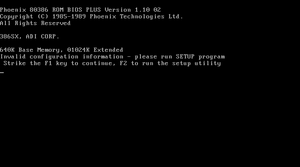
Phoenix ROM BIOS PLUS is a version of PhoenixBIOS based on the classic PhoenixBIOS codebase and released in 1987 by Phoenix Technologies. It was the first version of PhoenixBIOS to include a built-in CMOS setup utility, although not all instances of it include one. It also introduced a more detailed memory test (for both base and extended memory) and slight changes with some error messages during the POST.
It was succeeded by PhoenixBIOS 4.0x (based on the Quadtel BIOS codebase) in 1988 and PhoenixBIOS Ax86 (based on the classic PhoenixBIOS codebase) in circa 1990-1991.
Built-in CMOS Setup Utility
Initially, this version could be licensed from Phoenix either with one of the available options (Cyan-Blue and Black-Cyan) for the built-in setup utility or without any. Other than the color scheme and some slight cosmetic changes, both the available utilities are functionally identical.
On later instances, the PhoenixBIOS Ax86 setup utility could also be seen, which is both visually and functionally different from the earlier utilities. However it is unknown if this was an official option that was later available from Phoenix or the result of an unofficial OEM modification performed by porting the Ax86 setup utility to the older ROM BIOS PLUS codebase.
On all setup utilities, when entering the setup utility after an error has occurred during POST, a brief error log is displayed containing a list of all the errors that have occurred. This screen can be skipped by pressing any key on the keyboard.
-
Error log screen for setup variant 1
-
Setup screen (variant 1)
-
Error log screen for setup variant 2
-
Setup screen (variant 2, top text modified by Samsung although the utility is from Phoenix)
Dell version
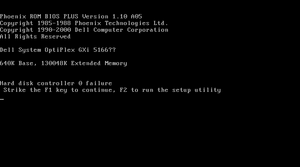
Dell used to develop their own version of the Phoenix ROM BIOS PLUS, which they began developing in 1990 by creating a fork based on the 1988 code base. This version was used on many newer Dell computers, with the last known instance of it being released in February 2020 as a BIOS update for the PowerEdge R620, which was originally released in 2012, making it one of the last computers ever to use this BIOS.
Over its lifetime, Dell has added many new features to this fork that the original ROM BIOS PLUS never had, such as Plug and Play (PnP) support, automatic storage drive detection, SATA drive support, silent boot (full-screen BIOS logo that hides messages during POST), hardware monitoring for fan speed and temperature sensors, and more. Very late instances of this version (specifically on the latest PowerEdge series of servers that use it) even support UEFI, likely with a custom add-on written to provide an appropriate API for the features needed for UEFI support. However, it is not known if this was developed solely by Dell, or if it is fully or at least partially based on a solution from Phoenix or another vendor, as UEFI is a fundamentally different standard from BIOS. In addition to new features, several custom setup utilities have been created for this version over its lifetime, as shown below.
Although this version was originally based on the standard 1988 Phoenix ROM BIOS PLUS codebase, it has evolved into a distinctly different solution due to Dell's many changes and new features, and therefore cannot be considered the same as the original version it was based on.
-
Silent boot (full-screen boot logo) on OptiPlex GX150
-
Setup utility variant 1 (1990 - early-2000s), as seen on the OptiPlex GXi 5166
-
Setup utility variant 2 (late-90s - 2020), as seen on the OptiPlex GX150