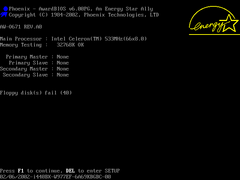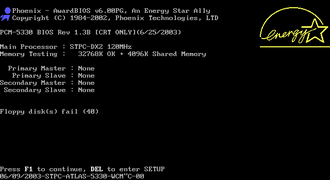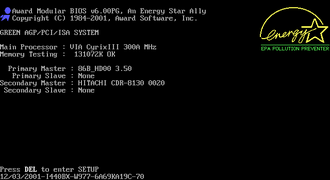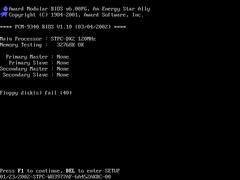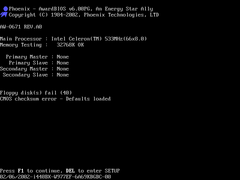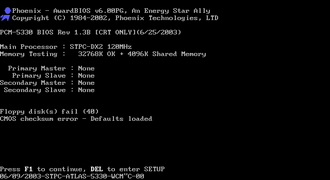(Created page with "AwardBIOS v.600PG is the last version of AwardBIOS released in 1998. It features an updated setup utility menus and other changes. The last known motherboard manufacturers to use this BIOS in 2010s were Gigabyte, Gsuo and VIA. == POST screen == Some revisions for this BIOS may have slightly different POST screen. Later revisions of this BIOS feature a yellow Energy Star EPA without the "EPA POLLUTION PREVENTER" slogan in some machines, and/or attribute copyright to...") |
mNo edit summary |
||
| (17 intermediate revisions by 2 users not shown) | |||
| Line 1: | Line 1: | ||
AwardBIOS | [[File:AwardBIOS_ModulStar6_00.png|thumb|The POST screen of AwardBIOS v6.00PG with old type copyright]] | ||
'''AwardBIOS v6.00PG''' (codenamed ''Medallion''), also known as '''Award Modular BIOS v6.00PG''', is a version of [[AwardBIOS]] originally developed by [[Award Software]] and later by [[Phoenix Technologies]], the former of which merged with the latter and therefore was dissolved shortly before its release in April 1998. | |||
== POST screen == | |||
=== Screen resolution === | |||
The POST screen is -most of the time- displayed in VGA resolution (640x480) with 8x16 font. However it can also be displayed in EGA (640x350) resolution (also with 8x16 font) depending on the manufacturer's preference. If a silent boot logo or PhoenixNet is active, it may also be displayed in 720x400 resolution with 9x16 font, although without an EPA (Energy Star logo, as it cannot be properly rendered with the 9x16 font). | |||
== | === Energy Star logo (EPA) === | ||
On very early instances from 1998, the older EPA from EliteBIOS was used (yellow Energy Star logo with green "EPA POLLUTION PREVENTER" text below it). In 1999, a new EPA was introduced, which removes the green pollution preventer text, but is otherwise the same. Almost all instances released since 1999 use this EPA, however occassionally they may also use the older EPA. | |||
=== Copyright text === | |||
Most instances until sometime around 2001 used Award Software copyright and were released under the "Award Modular BIOS v6.00PG" name. In 2001, 3 years after the Phoenix - Award merge, the copyright was changed to Phoenix Technologies and versions since then (with the exceptions of [[AwardBIOS v6.00PG#Code forks/Gigabyte|the Gigabyte code fork]] and [[AwardBIOS v6.00PG#Code forks|ASUS Medallion]]) were released under the "Phoenix - AwardBIOS v6.00PG" name instead. | |||
Along with these, the ASUS code fork (which is most likely based on an early pre-release version of v6.00PG) was released under the "Award Medallion BIOS v6.0" name instead. Although very uncommon, some other manufacturers also released instances under a similar "Award Medallion BIOS v6.00PG" name (either based on a later pre-release version where "v6.0" was renamed to "v6.00PG", or on a usual retail version although with "Modular" changed to "Medallion" for preference).<gallery mode="packed"> | |||
File:AwardBIOS ModulStar6 00.png|New EPA, Award copyright, VGA resolution | |||
File:S-l1200.jpg|New EPA, Award copyright (with Medallion text), VGA resolution | |||
File:Monitor 1 20240421-174828-847.png|New EPA, Phoenix copyright, VGA resolution | |||
File:Monitor 1 20240421-175907-688.png|New EGA, Phoenix copyright, EGA resolution | |||
File:Monitor 1 20240421-180318-915.png|Old EPA (EliteBIOS), Award copyright, VGA resolution | |||
File:AwardBIOS ModulABIT6 00.png|Old EPA (EliteBIOS), Award copyright, EGA resolution | |||
File:Monitor 1 20240421-173938-502.png|No EPA, Award copyright, VGA resolution | |||
File:Award-PhoenixBIOS 6 00NoEPA.png|No EPA, Phoenix copyright, VGA resolution | |||
File:Monitor 1 20240421-173953-094.png|No EPA, Phoenix copyright, EGA resolution | |||
</gallery> | |||
== Setup Utility == | |||
Unlike [[Award EliteBIOS|EliteBIOS]], 6.00PG was offered with two setup utilities: An updated version of the traditional EliteBIOS setup utility with menus, and a new setup utility with tabs (instead of menus) inspired by the new [[PhoenixBIOS]] setup utility. | |||
==== Traditional Setup ==== | |||
[[File:AwardBIOS 6 00Setup.png|thumb|Early Traditional Setup]] | |||
'''''Note:''''' ''This is not the official name of this setup utility.'' | |||
The Traditional Setup on 6.00PG is based on the older setup utility introduced with [[Award EliteBIOS|EliteBIOS]]. It has the menus as before, although with a single line title (compared to the three-line title in the EliteBIOS setup) and the ability to change and view available values for each option (by pressing enter). It also now uses cyan text (hex code #00AAAA) for disabled setup options. The (Shift)F2 shortcut for changing the color set has also been removed and now only the common blue set is offered, although some Fatal1ty series motherboards from ABIT use a fully red traditional setup for 6.00PG<ref>https://www.neoseeker.com/Articles/Hardware/Reviews/abit_fatal1ty_an9_32x/5.html</ref>. However this is likely a modification done by ABIT and it is unlikely Phoenix ever offered different color sets for the setup. | |||
Early instances of Traditional Setup (and the Gigabyte code fork) used the older Award Software copyright ("CMOS Setup Utility - Copyright (C) 1984-xxxx Award Software") for the title. In 2001, the copyright was removed and the title was changed to "Phoenix - AwardBIOS CMOS Setup Utility". | |||
==== New/Phoenix Setup ==== | |||
[[File:6.00PG New Setup.png|thumb|Early New Setup from 1998]] | |||
'''''Note:''''' ''This is not the official name of this setup utility.'' | |||
The New Setup is based on the [[PhoenixBIOS 4.0x]]/[[PhoenixBIOS 4.0 Release 6.x|4.0 Release 6.x]] setup utility. Most instances of [[AwardBIOS v6.00PG#Code forks|the ASUS "Medallion" code fork]] also use this setup utility. | |||
Like Traditional Setup, New Setup lacks the (Shift)F2 color set change shortcut. However unlike Traditional Setup, it was sometimes offered with different color options to manufacturers. Although the color set still can't be changed by the end user. | |||
== Code forks == | |||
<!-- to be completed --!> | |||
== Other == | |||
<gallery widths=360px mode=nolines> | |||
File:AwardBIOS_6_00-2017.png|[https://www.reddit.com/r/computer/comments/n78l94/ive_tried_restarting_my_computer_and_it_goes_back/ AwardBIOS from 2017 on Gigabyte machine]. | |||
</gallery>--> | |||
=== ASUS "Medallion v6.0" (1999 - 2004) === | |||
In circa 1999, ASUS started releasing their motherboards with a new version of AwardBIOS called "Medallion BIOS v6.0". Unlike their previous EliteBIOS instances, this version often has new setup (based on PhoenixBIOS 4.0x/4.0 Rel 6.x setup). OEM computers (e.g. HP, Sony VAIO etc.) and some laptops with ASUS motherboards made during this era often also used this BIOS. | |||
This version is most likely based on an internal pre-release version (beta) of AwardBIOS v6.00PG as it shares many similarities with both v6.00PG and the old EliteBIOS. Main differences between this fork and regular v6.00PG include: | |||
* The POST screen is displayed in EGA (640x350) resolution, which is common on EliteBIOS, instead of VGA (640x480, like on most regular instances of v6.00PG). | |||
* The older EliteBIOS EPA is used in POST, instead of the new EPA introduced in circa 1999. | |||
* The POST screen messages resemble the ones used in EliteBIOS more than the new ones used in v6.00PG. Examples include: | |||
** The CPU detection section does not start with a <code>Main Processor :</code> text and instead only shows the detected processor, like on EliteBIOS and unlike on v6.00PG (which has the beginning text). | |||
** The Plug and Play BIOS Extension plugin shows detected PnP devices (if installed) like on EliteBIOS, unlike the new plugin on v6.00PG which only shows the copyright for the plugin instead. | |||
* The setup utility is a special version of New Setup, displayed with 9x16 font and (often) with "AwardBIOS Setup Utility" text on top with no copyright copyright, unlike retail New Setup which is displayed with 8x16 and has a copyright text on top. The names of some of the options are also different from the defaults in v6.00PG New Setup. It is suspected the setup utility is based on an early pre-release instance of New Setup (just like the main BIOS itself) with more similarities with the PhoenixBIOS 4.0 Release 6.x setup compared to its final release. | |||
The first motherboard model with this fork is most likely the ASUS P3B-F (released circa July 1999), while the last model may be the ASUS P4BP-MX (released circa February 2004). In circa 2003-2004, ASUS switched to AMIBIOS 8 (for most Intel, VIA, SiS etc. chipsets) and Phoenix - AwardBIOS v6.00PG (for most NVIDIA nForce chipsets) instead. | |||
Latest revision as of 14:01, 13 October 2024
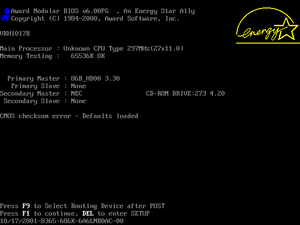
AwardBIOS v6.00PG (codenamed Medallion), also known as Award Modular BIOS v6.00PG, is a version of AwardBIOS originally developed by Award Software and later by Phoenix Technologies, the former of which merged with the latter and therefore was dissolved shortly before its release in April 1998.
POST screen
Screen resolution
The POST screen is -most of the time- displayed in VGA resolution (640x480) with 8x16 font. However it can also be displayed in EGA (640x350) resolution (also with 8x16 font) depending on the manufacturer's preference. If a silent boot logo or PhoenixNet is active, it may also be displayed in 720x400 resolution with 9x16 font, although without an EPA (Energy Star logo, as it cannot be properly rendered with the 9x16 font).
Energy Star logo (EPA)
On very early instances from 1998, the older EPA from EliteBIOS was used (yellow Energy Star logo with green "EPA POLLUTION PREVENTER" text below it). In 1999, a new EPA was introduced, which removes the green pollution preventer text, but is otherwise the same. Almost all instances released since 1999 use this EPA, however occassionally they may also use the older EPA.
Copyright text
Most instances until sometime around 2001 used Award Software copyright and were released under the "Award Modular BIOS v6.00PG" name. In 2001, 3 years after the Phoenix - Award merge, the copyright was changed to Phoenix Technologies and versions since then (with the exceptions of the Gigabyte code fork and ASUS Medallion) were released under the "Phoenix - AwardBIOS v6.00PG" name instead.
Along with these, the ASUS code fork (which is most likely based on an early pre-release version of v6.00PG) was released under the "Award Medallion BIOS v6.0" name instead. Although very uncommon, some other manufacturers also released instances under a similar "Award Medallion BIOS v6.00PG" name (either based on a later pre-release version where "v6.0" was renamed to "v6.00PG", or on a usual retail version although with "Modular" changed to "Medallion" for preference).
-
New EPA, Award copyright, VGA resolution
-
New EPA, Award copyright (with Medallion text), VGA resolution
-
New EPA, Phoenix copyright, VGA resolution
-
New EGA, Phoenix copyright, EGA resolution
-
Old EPA (EliteBIOS), Award copyright, VGA resolution
-
Old EPA (EliteBIOS), Award copyright, EGA resolution
-
No EPA, Award copyright, VGA resolution
-
No EPA, Phoenix copyright, VGA resolution
-
No EPA, Phoenix copyright, EGA resolution
Setup Utility
Unlike EliteBIOS, 6.00PG was offered with two setup utilities: An updated version of the traditional EliteBIOS setup utility with menus, and a new setup utility with tabs (instead of menus) inspired by the new PhoenixBIOS setup utility.
Traditional Setup
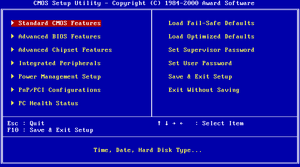
Note: This is not the official name of this setup utility.
The Traditional Setup on 6.00PG is based on the older setup utility introduced with EliteBIOS. It has the menus as before, although with a single line title (compared to the three-line title in the EliteBIOS setup) and the ability to change and view available values for each option (by pressing enter). It also now uses cyan text (hex code #00AAAA) for disabled setup options. The (Shift)F2 shortcut for changing the color set has also been removed and now only the common blue set is offered, although some Fatal1ty series motherboards from ABIT use a fully red traditional setup for 6.00PG[1]. However this is likely a modification done by ABIT and it is unlikely Phoenix ever offered different color sets for the setup.
Early instances of Traditional Setup (and the Gigabyte code fork) used the older Award Software copyright ("CMOS Setup Utility - Copyright (C) 1984-xxxx Award Software") for the title. In 2001, the copyright was removed and the title was changed to "Phoenix - AwardBIOS CMOS Setup Utility".
New/Phoenix Setup
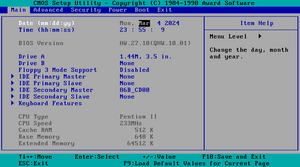
Note: This is not the official name of this setup utility.
The New Setup is based on the PhoenixBIOS 4.0x/4.0 Release 6.x setup utility. Most instances of the ASUS "Medallion" code fork also use this setup utility.
Like Traditional Setup, New Setup lacks the (Shift)F2 color set change shortcut. However unlike Traditional Setup, it was sometimes offered with different color options to manufacturers. Although the color set still can't be changed by the end user.
Code forks
ASUS "Medallion v6.0" (1999 - 2004)
In circa 1999, ASUS started releasing their motherboards with a new version of AwardBIOS called "Medallion BIOS v6.0". Unlike their previous EliteBIOS instances, this version often has new setup (based on PhoenixBIOS 4.0x/4.0 Rel 6.x setup). OEM computers (e.g. HP, Sony VAIO etc.) and some laptops with ASUS motherboards made during this era often also used this BIOS.
This version is most likely based on an internal pre-release version (beta) of AwardBIOS v6.00PG as it shares many similarities with both v6.00PG and the old EliteBIOS. Main differences between this fork and regular v6.00PG include:
- The POST screen is displayed in EGA (640x350) resolution, which is common on EliteBIOS, instead of VGA (640x480, like on most regular instances of v6.00PG).
- The older EliteBIOS EPA is used in POST, instead of the new EPA introduced in circa 1999.
- The POST screen messages resemble the ones used in EliteBIOS more than the new ones used in v6.00PG. Examples include:
- The CPU detection section does not start with a
Main Processor :text and instead only shows the detected processor, like on EliteBIOS and unlike on v6.00PG (which has the beginning text). - The Plug and Play BIOS Extension plugin shows detected PnP devices (if installed) like on EliteBIOS, unlike the new plugin on v6.00PG which only shows the copyright for the plugin instead.
- The CPU detection section does not start with a
- The setup utility is a special version of New Setup, displayed with 9x16 font and (often) with "AwardBIOS Setup Utility" text on top with no copyright copyright, unlike retail New Setup which is displayed with 8x16 and has a copyright text on top. The names of some of the options are also different from the defaults in v6.00PG New Setup. It is suspected the setup utility is based on an early pre-release instance of New Setup (just like the main BIOS itself) with more similarities with the PhoenixBIOS 4.0 Release 6.x setup compared to its final release.
The first motherboard model with this fork is most likely the ASUS P3B-F (released circa July 1999), while the last model may be the ASUS P4BP-MX (released circa February 2004). In circa 2003-2004, ASUS switched to AMIBIOS 8 (for most Intel, VIA, SiS etc. chipsets) and Phoenix - AwardBIOS v6.00PG (for most NVIDIA nForce chipsets) instead.