No edit summary |
mNo edit summary |
||
| (3 intermediate revisions by the same user not shown) | |||
| Line 18: | Line 18: | ||
==== Version 3.1 ==== | ==== Version 3.1 ==== | ||
[[File:Monitor 1 20240830-123025-131.png|thumb|Version 3.1 POST screen with a VGA video card]] | |||
Released sometime in the mid-80s (likely around 1986-87) and used on the Acer 700 (also known as the Multitech PC/700). During the POST sequence, three RGB (red, green and blue) color lines are displayed at the top. This acts as a video test for video cards with color support (such as VGA, EGA or CGA cards) and allows the user to determine if both the card and monitor are working and are set up properly. Video cards that do not support color (such as an original Hercules compliant card) will not display these lines at all. | |||
[[File:Monitor 1 20240830-123057-630.png|thumb|Version 3.1 POST screen with a Hercules video card]] | |||
The full (slow) memory test during POST is also optional, with a temporary prompt asking if it should be run at each boot. If "Y" (for "yes") is pressed during the prompt, a full memory test is performed. If "N" (for "no") is pressed, only a partial (fast) memory test is performed. If neither of these keys is pressed within a few seconds (depending on the CPU speed), the prompt is automatically skipped and a partial test is performed, just as after pressing "N". | |||
Unusually, the BIOS version is reported after the initial POST sequence, before the OS booting process. Also, if no valid boot media is detected, the following prompt is displayed below the version text: | |||
<code>* No-System *</code> | |||
<code>*Insert system disk and strike any key</code>[[File:Monitor 1 20240830-192506-239.png|thumb|Version 4.04 POST screen]] | |||
==== Version 4.0x ==== | |||
Released around 1987 and used on several other XT computers like the Acer 500+ (also known as the Multitech PC/500). Visually, it is nearly identical to Version 3.1, but the memory size display text (during the memory test in POST) has been slightly changed and now the BIOS version text disappears shortly after being displayed, with the "No-System" prompt being displayed in a blank screen instead. | |||
Latest revision as of 16:26, 30 August 2024
This page is about proprietary BIOS developed by Acer. For other types of BIOSes used by Acer computers, see AMIBIOS, AwardBIOS and PhoenixBIOS. For UEFI firmware used by Acer computers, see AMI Aptio and InsydeH2O.
Acer has developed its own proprietary BIOS between the 80's and the early-2000s. This BIOS was used on most Acer computers from that era. Computers of that era from other OEMs using Acer motherboards, including some IBM ThinkPad models manufactured by Acer, also used this BIOS. Occasionally, though rarely, AOpen motherboards (such as the DX2G Plus which is an Acer rebrand) also used it, mainly because AOpen is a sub-brand of Acer.
Around 2001, Acer discontinued the last version of their proprietary BIOS on most of their desktop computers and motherboards in favor of AwardBIOS (mainly versions v4.60PGMA and v6.00PG). Their newer desktop models with ECS Elitegroup motherboards also typically used AMIBIOS 8 and later on AMI Aptio (UEFI). Meanwhile, their newer laptops usually had either PhoenixBIOS or InsydeH2O, with the latter becoming an almost exclusive choice later in the UEFI era.
However, despite this, newer instances of this BIOS do exist, with the latest known instance being compiled on November 10, 2003 for the Wistron M51SG motherboard (Wistron spun off from Acer in 2000)[1].
Known versions
Due to version labelling and many other differences between them, Acer's proprietary BIOS can be divided into two types: The original Acer BIOS that was solely made for XT class (8088/V20 processor) PCs and the modern Acer BIOS that was made for AT class (286 and newer processor) machines.
XT BIOS (1980s)
This BIOS was used on most Acer and Multitech (Acer's previous name used until 1987) PCs and motherboards based on XT class processors such as the Intel 8088 and the NEC V20. As Acer also manufactured motherboards for other brands at the time, this BIOS could sometimes also be seen on other brand computers (such as ones from ICL).
Like other XT class BIOSes of the era, this BIOS is fairly basic and it lacks many features present in newer BIOSes (such as a built-in setup program, therefore requiring running a custom configuration program to configure the CMOS). However, at least some instances of it include some features that would be unique or unusual back then, such as a basic video card test and an optional full memory test during POST (the latter was either mandatory or could only be skipped manually by pressing a specific key on most other BIOSes).
The following versions of this BIOS are known:
Version 3.1
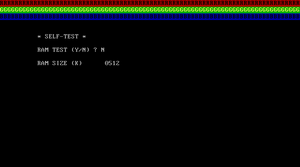
Released sometime in the mid-80s (likely around 1986-87) and used on the Acer 700 (also known as the Multitech PC/700). During the POST sequence, three RGB (red, green and blue) color lines are displayed at the top. This acts as a video test for video cards with color support (such as VGA, EGA or CGA cards) and allows the user to determine if both the card and monitor are working and are set up properly. Video cards that do not support color (such as an original Hercules compliant card) will not display these lines at all.
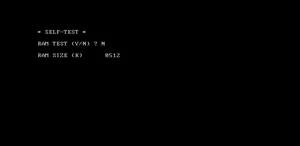
The full (slow) memory test during POST is also optional, with a temporary prompt asking if it should be run at each boot. If "Y" (for "yes") is pressed during the prompt, a full memory test is performed. If "N" (for "no") is pressed, only a partial (fast) memory test is performed. If neither of these keys is pressed within a few seconds (depending on the CPU speed), the prompt is automatically skipped and a partial test is performed, just as after pressing "N".
Unusually, the BIOS version is reported after the initial POST sequence, before the OS booting process. Also, if no valid boot media is detected, the following prompt is displayed below the version text:
* No-System *
*Insert system disk and strike any key
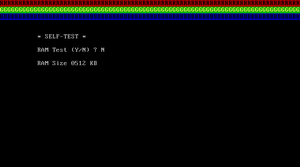
Version 4.0x
Released around 1987 and used on several other XT computers like the Acer 500+ (also known as the Multitech PC/500). Visually, it is nearly identical to Version 3.1, but the memory size display text (during the memory test in POST) has been slightly changed and now the BIOS version text disappears shortly after being displayed, with the "No-System" prompt being displayed in a blank screen instead.
- ↑ https://www.acer.com/corporate/en/investor-relations/faq | "Acer split off its OEM business unit to create Wistron Corp., an independent design and IT manufacturing company."